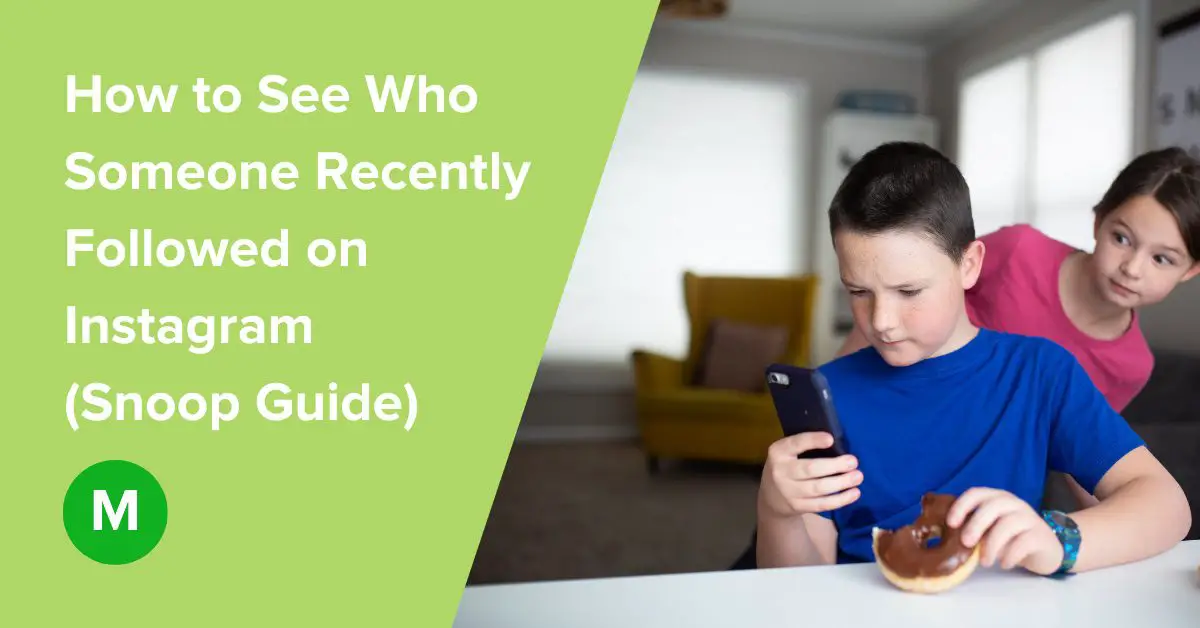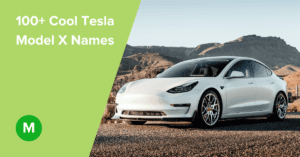How to See Who Someone Recently Followed on Instagram (Snoop Guide)
Instagram has grown to become one of the most popular social media platforms, with a massive global following. Usually, the number of people you follow and your followers determine your Instagram experience.
Key points
- There are many reasons why you would want to see who someone recently followed on Instagram.
- You cannot check who someone followed recently on Instagram using the app itself.
- You need third-party websites and apps to find this information.
- Some of the apps are free to use while others require users to purchase a subscription.
- Key points
- How do you see who someone followed recently on Instagram?
- Frequently Asked Questions
- Can you use Snoopreport to track Instagram accounts that are set as private?
- Can you check who someone recently followed on Instagram without using third-party apps or websites?
- How do you access the Followings list of an IG user?
- If you cannot see who someone follows recently on Instagram, does this apply to your account also?
- Final Thoughts
If you have many followers, you might spend long hours online browsing through content. On the other hand, when you post content, your followers will see it on their feeds. Therefore, your content reaches more people and gets more likes and comments.
If you are curious about who your friends and favourite followers are following on Instagram, you are not alone! It is also typical of any Instagram user to know whether someone followed them back. So, how do you see who someone followed recently on Instagram? Let’s explore.
How do you see who someone followed recently on Instagram?
With the current update of the Instagram app, there is no way for a user to know who someone recently followed. This is because the “Following” list is usually categorized according to who that person knows the most.
However, you can use third-party sites like IG Export and Snoopreport to track who an Instagram user follows. At some point, Instagram’s “Following” list was arranged to who a user recently followed. However, it removed that feature and now categorizes the list based on who you interact with the most.
In this regard, you need to use third-party sites to check who an Instagram user recently followed. This article examines how you can use two third-party sites to check for this juicy detail!
Option 1: IGExport – Free
If you have been wondering – how can I check who my girlfriend recently followed on Instagram? IGExport is an excellent way to do that without having to pay a hefty price.
IGExport is a Google Chrome extension tool you install on your browser to get a report on an Instagram user’s recent followings. Follow these straightforward steps to install and use this handy tool:
- Open a “New Tab” on Chrome, and type “IGExport” on the address bar. You will see a few search results on the page.
- Click on the IGExport first search result on the list. The page reloads to open IGExport on the Chrome Webstore.
- Navigate to the page’s right side and click “Add to Chrome.”
- Then, a pop-out window appears inquiring if you want to add IGExport as a Chrome extension. Click “Add extension” and wait for Google to install the IGExport browser extension.
- Go to the Chrome toolbar and choose the “Extensions” button. It usually appears as a puzzle piece icon.
- Locate the IGExtension on the dropdown menu. Click the pushpin symbol to pin the extension to the taskbar (optional).
- Once you pin the IGExport extension to the taskbar, log into your Instagram account.
- Go to the search bar and encode the username of the person you want to know who they are following. When their account name appears on the dropdown menu, click on it.
- This will lead you to the person’s profile page. Right-click on the username and click the “Copy” option (you can also copy the username by highlighting the username and pressing Ctrl + C).
- Select the IGExport extension on the taskbar before pasting the copied username in the box provided. Afterwards, select whether you want to track the user’s followers or followings. Select “Following.”
- Click the “Export Following” button for the extension to generate the report. This action reloads the page before listing the usernames that the user follows in chronological order. The names that appear at the top of the list are their most recent followings.
You can keep a copy of your findings by selecting the green “Download following” button to export the list to your device.
Option 2: Snoopreport
If you prefer receiving regular reports via email without having to repeat the steps mentioned in Option 1, Snoopreport is your ideal choice. If you are unfamiliar with the Snoopreport app, it allows you to see who someone is following on Instagram regularly. However, these services come at a price.
Follow these steps to use the app:
- Type “Snoopreport.com” on your browser’s address bar to access Snoopreport’s website.
- While on the website, click the “Log in” button and enter your account details. If it is your first time, you will have to use the “Sign up” button.
- The sign-up pop-up window appears. Provide a valid email address and a secure password. Confirm the password before ticking the “I agree to Terms and Conditions Privacy Policy” check box. Then, click the yellow “Sign Up” button.
- It will redirect you to the Dashboard. Navigate to the “Add Account” button and click on it. A pop-up window appears requesting you to purchase a subscription.
- Click on the “Buy Subscription” button and select a plan you would want to use. After that, select the “Subscribe” button and encode your card details on the Payment Page. After providing the payment details, click the “Subscribe” button.
- Once your Snoopreport account is ready, select “Add Account” again and enter the Instagram username you want to track in the window that pops out.
- Click the “Check” button. After that, wait for the app to prepare the report for you. You can access the reports from the dashboard area.
- Select the Activity Report you are interested in and scroll down the report until you see the “New follows” section. The app presents the list in chronological order, complete with the date and time. Moreover, the app will provide you with a report on that account weekly.
Frequently Asked Questions
Can you use Snoopreport to track Instagram accounts that are set as private?
No, Snoopreport cannot check private accounts. It only provides weekly reports on the Instagram user’s activities for that week.
Can you check who someone recently followed on Instagram without using third-party apps or websites?
While you can see who an Instagram user follows, it is impossible to tell when that user followed a particular account. Instagram’s recent update arranges the “Following” list according to how often a user interacts with the users he is following. It does not present the list in chronological order.
How do you access the Followings list of an IG user?
Start by typing the username on the search bar on the feed page. Click the matching account and let Instagram redirect you to that account’s profile page. Once there, click the “Followings” button. A pop-out window appears with the list of that account’s following.
If you cannot see who someone follows recently on Instagram, does this apply to your account also?
Regrettably, it is impossible to identify when you followed a specific Instagram account from your Following list. However, Instagram allows you to sort your Following list using the “Date followed” parameter. Here, you can sort by Latest and Earliest, but you cannot see the specific dates.
Final Thoughts
Checking who someone recently followed on Instagram could be inspired by different reasons. For instance, it could be because you want to keep your kids safe by monitoring their activities online. The same applies if you are monitoring your loved ones and friends.
Regardless of the motivation, checking the accounts someone recently followed on Instagram will show you their friendship patterns. Fortunately, you have several options for doing it. You can either use the free option (IGExport) or pay some money (Snoopreport) for frequent reports.