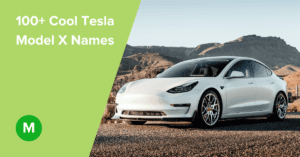How to Know if Someone Restricted You on Instagram
Instagram has introduced several privacy features in the past few years. The privacy features allow users to limit or remove other users’ access to their content, comments, and messages. Some notable privacy features, like being blocked, are easy to figure out if they are applied to your account.
Key points
- Instagram has several privacy features one of which is the Restricted accounts feature.
- Restricting accounts is an excellent way of regulating how people interact with your content without them knowing immediately.
- You can use several methods to determine whether someone has restricted you.
- Consider your behaviour as you interact with other people’s content to avoid being restricted. Trust me, it was not a pleasant experience!
However, when a user restricts you, it is more challenging to find out. This is because it does not entirely remove your ability to see their content, interact with their comments or send messages.
This article looks at how you can determine if a user has restricted you and how it differs from being blocked. Keep reading for more!
- Key points
- What does it mean to be restricted on Instagram?
- What happens when someone restricts you on Instagram?
- How to restrict someone on Instagram
- How can you tell if someone has restricted you on Instagram?
- What do you see if someone restricts you on Instagram?
- If someone restricted you on Instagram, can you still message them?
- Why did he restrict me on Instagram?
- What happens when you restrict someone on Instagram?
- Final thoughts
What does it mean to be restricted on Instagram?
Instagram developed this privacy feature to allow its users to limit instead of removing access to their accounts. Understanding what this feature does and does not do enables you to determine whether you are in restricted mode.
Being restricted on Instagram is subtle, making it more challenging to determine if you are in a restricted mode. For example, being restricted does not stop you from viewing that user’s comments, stories, and posts.
When someone restricts you, you can still like their posts, and your likes will be public. However, the most significant differences are in activity status, messages, and comments.
Restrictions on activity status
If an Instagram user restricts your account, you will not get any information about their recent activity status. For example, you will not be able to see the last time that user was online. Additionally, you cannot see the last time they checked their messages.
Restrictions on messages
Your messages will not disappear but will be bundled in a message request folder. Instagram will not notify the user that has restricted you of your message. Therefore, they must manually see your message to interact with it.
On the other hand, once the user reads your message, you will not get any notification that they have read it. Suppose a restricted user is in a chat group; the user will be warned that there is a restricted user in that group.
Restrictions on comments
When a user restricts your account, your comments are also restricted. You can still see and comment on posts. However, on your end, it will look like nothing is wrong. When you look at the comments in a post, you can still see your comments, but everyone else might not see them.
To the Instagram user who restricted you, your comments are hidden behind a restricted comment button. It is upon the user to approve or deny your comment. If they don’t approve your comment, only you and the user you sent it to can see it.
As a result, your comment will not be made public, and other users can’t see it. This feature does not affect the comments you made before your account was restricted.
What happens when someone restricts you on Instagram?
When an Instagram user restricts your account, you will not be able to access their activity status. As a result, you cannot see when they are online.
Additionally, you will not know whether they have read your DM. Finally, your comments on their posts are subject to their approval.
How to restrict someone on Instagram
The process of restricting someone on Instagram is pretty straightforward. Here are the steps:
- Visit the user’s profile page and click the three-dot menu icon on your screen’s top right-hand corner.
- Click “Restrict.”If it is the first time you are using the feature, you’ll see an explanation about the restrict feature. Click “Restrict Account.”
- A pop-out window appears stating that the user is now restricted. Click “Dismiss” to return to their profile or “Learn More” if you want more information.
If you want to reverse your actions, follow these steps:
- Go to the restricted user’s profile page.
- Click the three-dot menu symbol.
- Click “Unrestrict.”
How can you tell if someone has restricted you on Instagram?
Based on the three features mentioned above, here is how to check whether your account has been restricted.
Check the activity status
This method is not very effective, but it can still help you determine if your account is restricted or not.
- First, ensure the “Show Activity Status” functionality is enabled in your account settings. To do this, go to your Profile >> Settings >> Privacy >> Activity Status.
- After that, go back to the user’s profile. If they posted something recently, but they don’t show as being recently active, or you cannot see their last seen status, then that person has restricted you.
- Alternatively, you can use a different account to check the activity status. If it shows on the secondary account by does not show in your account, that is confirmation your account has been restricted.
Send a message
If you suspect someone has restricted you, try sending them a direct message. This approach might take some time to confirm, but it is very straightforward.
Simply send the user a DM and wait.
If, after some time, the user has not responded to your message, but they have been active on their account, there is a high likelihood they have restricted you.
Check your comments
You can also check your comments to determine if a user has restricted you. Since your comments appear normal on your account, it would help to use a friend’s account or create a new account.
Enter a comment and immediately check whether you can see the comment from your friend’s account or secondary account. Please don’t wait for too long before you check because the user can approve the comment and have it show up in the comments section as usual. If you don’t see your comment from the secondary account, your account has been restricted.
What do you see if someone restricts you on Instagram?
If a user restricts your account, you can still see all their posts, stories, and other content types they might have. Additionally, a restricted user can still send messages. However, the messages will stay hidden in a requests folder and may not be read.
If someone restricted you on Instagram, can you still message them?
Yes, being restricted does not stop you from sending the user a message. However, Instagram will not notify the user that you’ve sent them a message. Consequently, your message might stay for long without being read unless the user manually searches for the message. Furthermore, once they read the message, you won’t know because restricted accounts don’t get that information.
Why did he restrict me on Instagram?
An Instagram user will restrict you if they don’t necessarily want to block you or unfollow you. It is also a popular option if users do not want to remove you from their Followers list. Therefore, Instagram users use this option if they don’t want you to have unfettered access to your account.
What happens when you restrict someone on Instagram?
When you restrict an Instagram user, you effectively hide that account’s direct messages and comments from yourself and other users. Also, you will not get any notifications when the restricted account comments on your posts or sends you a DM. Moreover, they will not access your activity status like when you were online.
Final thoughts
Millions of Instagram users have praised the addition of the Restrict feature on Instagram. Some have even claimed that the feature has improved their experience massively since they can restrict certain users from their posts. Having more control of your pages and the optics of your posts is something every Instagram user would love.
However, if you are the one being restricted, it might not be a lovely experience. Everyone wants to be loved and feel like they belong. But, if your behaviour is unbecoming, you will have to settle for a restricted environment. Have you ever been restricted on Instagram? Please use the tips shared here to find out if someone has restricted you!