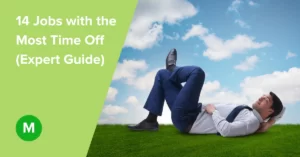Doordash vs Uber Eats vs Grubhub (Expert Guide)
You probably have one of these apps on your phone; Doordash, Uber Eats, or Grubhub. And you have them to ensure convenience when hunger strikes or when you run out of your favourite recipe.
When the global pandemic hit, the food delivery business boomed like never before. But, unfortunately, those were the times we feared stepping out so as not to get the much dreaded apocalyptic Covid-19 virus.
These companies mentioned have grown by leaps and bounds, each trying their best to win the loyalties of their users. But who has won this food delivery war so far?
In this article, I shall be sharing my views on who, in my opinion, ranks best and why they do, the pros and cons for each one of them, and my recommendation to help enlighten you.
Let me first shed some light on how they fare in the business market. Doordash came to the limelight in 2020 due to its IPO, which was an 85% rise above its IPO price. Uber Eats, on the other hand, acquired Postmates in November 2020 to consolidate market share and boost profitability.
Doordash and Ubereats also added to their portfolio nationwide shipping from particular merchants, with Doordash adding alcohol delivery to its app.
In this tight race for our hearts and wallets, Doordash and its subsidiaries earned 59 per cent of US consumers’ meal delivery sales in May 2022. Uber Eats came in second with 24 per cent. In contrast, according to Bloomberg, Grubhub and its subsidiaries, including Seamless and Eat24, came in at 13 per cent of US meal delivery consumer spending in May 2022.
1. Doordash
Best “All-In-One.”
Key Features
Signing up as a Customer?
- Signup process: This is quite straightforward. You download Doordash from Google Play Store or App store.
- App layout: You will find it user-friendly, with various local restaurants to place an order.
- Order pickup: Do you want to save on delivery fees? Place your order through Doordash to your favourite restaurant and wait for notification that your order is ready.
Signing up as a driver?
Pros
- Signup process: It is clear and straightforward.
- Bank details: Doordash lets you add a bank account for free weekly transfers and a debit card if you need to cash out daily.
- Payment: it takes two weeks before you get paid as a driver for the first time
- App layout: Clear layout and everything you need, including ratings and earnings, are on the home screen.
- Accurate Map: The map indicates where it is busy and allows you to zoom in.
- For double orders, you can see the restaurants you are supposed to pick your orders from to allow you to plan yourself.
- Accepting, declining, and dropping an order: The accept button, ‘confirm pickup,’ and ‘decline’ buttons are very clear.
- Display of all prices: as a driver, you will see the total Doordash pay, tips, and mileage you have to travel.
- Allows for effective planning: You can see where you are with the restaurant and customer and the n many items the customer has ordered.
- Intro promo: these intro promos vary from time to time. Some involve you earning extra cash for completing a certain amount of deliveries on top of your earnings.
- Doordash is unique because its ratings include feedback other than the 1 to 5-star ratings. These feedbacks include Communication, Orders, Friendliness, Handling, and Followed Delivery Instructions.
Cons
- Small and flimsy starting package. The insulated bag that Doordash sends is small and can only last for two weeks. It’s best if you get your own.
- If you decline an order, you must give a reason why. However, it’s no biggie.
- Doordash does not let you know if it’s not busy and cannot allow you to dash when not busy. You must schedule in advance so that you are not locked out.
- Zoning; you will be allowed to only dash in the area that Doordash has allocated you as your zone.
- The Dash Along the Way feature does not provide a zone-free feeling.
- Dropping an order: It is easy to drop an order but ultimately, it works against your completion rate.
- Highest cash-out fee- A driver will feel the pinch of spending $1.99 to receive his earnings. The three-day verification window that Doordash gives when you start does not make things any better.
- Tips- I wish doordash would have the feature where customers could increase their tips.
Pricing
Paying as a Customer? The checkout cost will include the following costs:
Doordash sets meal costs rather than the restaurant partner you are ordering.
The delivery fee is the other daunting charge on your receipt. Depending on your selected restaurant, it ranges from $1.99 to $5.99. Also, expect the cost to rise during peak hours (11 a.m. to 2 p.m. & 4 p.m. to 9 p.m.)
Taxes and fees depend on your local rates. In addition, you will see a service fee on your checkout receipt, which ranges from 10% to 11%.
Next time you want to place a small order, beware that Doordash has set a small order fee for those orders below the minimum subtotal, around $8 to $10.
As much as tipping is optional, it’s customary for you to tip your dasher. Door dash accords options of $2, $3, and $4 to tip on your checkout page.
How much can a driver earn on Doordash?
The earning of a driver involves DoorDash base pay of around $2-$3 per order before gas and taxes and customer tips. It’s therefore important you take orders with higher tips.
Here’s an example of a breakdown of earnings on Doordash:
Bottom Line
- DoorDash knows information is power; hence, it gives its drivers all the necessary information to decide whether to order or not.
- Easy app navigation for a first-time user ranks it at the top.
- Doordash lets its drivers easily drop an order.
- With all the above factors, Doordash becomes the Best “All-In-One.”
2. Grubhub
Best in ‘Delivery game’
Key Features
Signing up as a customer?
- Signing up for the process: This is one straightforward process. Download the app from the Google play store or App store, sign in, and you’re good to go.
- App layout: Once you have the app, browse the available restaurants in your area, place the order, and doordash will deliver to your doorstep.
- Order pickup is another option to save on delivery fees. Please place the order from your favourite restaurant through Grubhub and wait in your car till they notify you that it’s ready. Pick it at zero delivery fee.
Signing up as a driver?
Pros
- Signing up process; Unlike doordash, you will require guidance through the application steps.
- App layout: You will require orientation through the app before hitting the road.
- Bank verification: You must fill only one bank account for cash-outs and weekly transfers.
- It has the lowest cost for cashout at 50 cents per cashout with a three-day bank info verification window before it allows you to cash out your earnings when you first start.
- Starting package: Grubhub gives you a package when you start delivering, which includes an insulated bag big enough for a pizza box, a sign saying “delivery in progress.” and a debit card.
- Scheduling blocks: Grubhub allows you to work according to your schedule and maximize your earnings and sends you a reminder that you had scheduled your block.
- Accurate map: Compared to Doordash, the map will show you the busy spots but lacks in giving you detailed information.
- Mileage: Unlike Ubereats and Doordash, Grubhub will pay for mileage.
Cons
- My least favorite layout: You will need an orientation as a driver to navigate through the app, which isn’t fun to use. The accept and reject buttons are rather too small.
- Scheduling block: Sometimes, other drivers may take, leaving you to wait for any available; however, you can still receive orders without the schedule.
- Cancelling a scheduled dash will affect your stats. If you keep rejecting offers, Grubhub will rate you poorly.
- Waiting time: There is normally a time lag with Grubhub. A driver will receive his order a few minutes after the customer places it. Most drivers find this unfair, especially those who wait outside these restaurants.
- As much as Grubhub pays for mileage, it sometimes does not include all the mileage you covered. You will have to track your mileage coverage.
- Accepting order and delivery- Grubhub requires its drivers to give information about when you arrived at the restaurant to pick up your order, when you picked it up, and when you will get on the road to deliver. I find this too cumbersome for drivers.
- Dropping an order: this is one daunting process because you may have to call support (Care) to do that.
- Ratings: Customers cannot rate their drivers on GrubHub
Pricing
When you are paying as a customer, the following constitute your checkout costs:
Meal costs are set by Grubhub rather than the restaurant partner you are ordering.
The delivery fee will range from $0 to $10 unless you pick up your order. After that, the delivery fee depends on the pickup location and the provider.
Grubhub bases its service fee on a percentage (5-10%) to help them cover Grubhub’s operational costs.
Small order fee: Orders are $10, will need a $2 fee in most restaurants.
Tip: Though optional, you can choose to add a tip for your driver’s delivery service. Recommended tipping is at least 15%.
Grubhub allows you to pay with a credit card, debit card, or PayPal account. You could also pay cash once you receive your order.
How much do you earn as a driver?
Your total earning consists of mileage pay which is 58 cents per mile, as opposed to Doordash, which has base pay, customer tipping, and special offers. Your pay will be higher if you cover more mileage but problematic if you cover 1 to 2 mileage.
For those drivers in the state of California, Prop 22 applies. Prop 22 classified delivery platform drivers as independent contractors rather than employees.
Therefore your pay is guaranteed minimum earnings equal to at least 120% of the minimum wage.
You then multiply the pay with your active delivery time and add your per-mile compensation to get your total payment.
Bottom Line
- Grubhub is big on delivery and has the customer’s interests at heart.
- Grubhub pays drivers for their mileage compared to its competitors, who have base pay. However, mileage payment can backfire on you if the mileage is very small.
- The app layout is the other reason Grubhub ranks second. It leaves a lot to desire.
3. Uber Eats
Best in Cashouts for drivers and Zoning
Key Features
Signing up as a customer?
- The signing up process: Signing in to Ubereats is a quite concise process
- “Dine-In” option: Allows users to head to their selected restaurant when their food is ready and be seated and served.
- App layout: Just like Doordash, Uber Eats has an interactive and fun layout that is easy to navigate.
Signing up as a driver?
Pros
- Signup process: Uber Eats app is a bit straightforward for some, while others find it a bit confusing
- Bank Verification: You can add a debit card for daily cash-outs and a bank account for weekly transfers.
- It has the lowest cashout charges of 50 cents per cashout, just like Doordash, the moment you earn money. (wins for getting cash right away)
- Zoning: Compared to Doordash and Grubhub, you can get orders from the new zone even when you are out of your zone.
- Busy Spots: You can see busy spots on the map, which is helpful.
- Getting orders: UberEats lets you go out any time, even when there are no busy areas.
- Ubereats show how long it will take you to complete a delivery.
- They win for the simplicity of being able to drop an order. However, It may cost you if you drop many orders consecutively.
- Intro promo: Uber eats welcomes you as a driver with promotions. For example, Ubereats can give you extra earnings if you complete a certain amount of deliveries.
Cons
- Starting package: UberEats does not give you an insulated bag and does not require you to have one. The decision to have an insulated bag is solely yours.
- App layout: Most drivers find the app confusing because it looks like the app you use to place orders.
- Ubereats does not show you whether it’s a busy time to start working. It will let you drive around waiting for orders which is quite unfair.
- Declining orders: While it’s easy to decline orders, doing it in a row can cost you. Ubereats might put you out. The decline button is also too small.
- Map accuracy: Most drivers find the busy spots map very inaccurate. It might show you that a spot is accurate only to go there and find no orders.
- Double order; Unlike Doordash, Ubereats will only let you see one order at a time if you receive a double order. Once you finish with one restaurant, you will see the next order’s restaurant.
- Map accuracy: Unlike Doordash and, in part, Grubhub, Ubereats’ map is not as interactive as I would like.
- Ubereats does not give you a customer’s address once you receive an order.
- Ubereats does not have a chat function for which you can submit complaints.
- Ubereats give an option of thumbs up or thumbs down instead of a 1-5 star rating.
Pricing
How Much will you pay for your order as a customer?
Let’s say you are like me and love Pad Thai and Steamed buns from my city’s best restaurant. The total cost will include delivery and service fees when you checkout. If patience is not your virtue, consider priority delivery for $1.49, but it will cost you more.
Like in Doordash and Grubhub, the meal cost is set by Ubereats, not the restaurant.
Ubereats calculates delivery fees based on the distance between your residence and the restaurant, but it’s ultimately under the discretion of the Ubereats.
Beware that your small order below $10 will attract a small order fee of 2 dollars. Plan your order. You don’t want that extra charge!
Other than Applicable taxes, Ubereats has other fees like the Busy area fee, which you will pay when the area you are ordering from is quite busy to ensure that you still get their order.
Cancellation fees, State-Specific Ubereats Fees, CA Driver Benefits Fee, Product-Specific Ubereats Fees, Suggested Fees, changed order fees, and Tips are the fees you expert from Ubereats.
How much can you earn by driving for Ubereats?
You can earn a decent amount above the base pay of $2 to $3 per order if you get good customer tips.
Bottom Line
- Ubereats doesn’t allow its drivers to zoom in to see the other restaurant in case of a double order making it difficult for its drivers to plan their route and earnings. If a driver at least knew the name of the other restaurant, he would know if it’s fast or slow from experience.
- The fees for an order can be exorbitant considering the abovementioned list.
FAQs
Doordash
1. What is the fee for cancelling an order?
If your preferred restaurant has not accepted your order yet, cancellation is free. However, in case you cancelled when the restaurant had started preparing your order, Doordash will not refund you. You are therefore better off not cancelling the order.
2. How can I pay for my order with Doordash?
Doordash lets you pay through Debit and credit banks. You can also pay cash once you receive your order.
You can also use credits to pay for your order in the United States. These credits can be in the form of customer referrals and gift cards.
3. Is doordash available outside the US
Yes. DoorDash is available in Canada, Australia, and Japan, including Washington, DC, and Puerto Rico! In addition, it is available in 80 cities across Canada. In Australia, it is in Melbourne, Sydney, and Brisbane.
4. If I schedule my deliveries, will I need to pay more?
No! You will not need to pay more for scheduling deliveries. The upside of scheduling orders is that it allows you to save money when your order does not fall during peak times; when demand is high, that leads to increased fees.
5. How do I save on Doordash?
To save on Doordash, consider ordering meals from restaurants that offer Doordash-exclusive meal deals. You can find deals on the app’s front page when available.
For instance, new customers who signed up as of May 2020 were given free deliveries for orders over $10 for their first 30 days.
Even if the first-time deal expires, you can find restaurants within the app offering free deliveries at certain times.
Ordering pickup is another great way to avoid a service fee. For example, you can save on the Doordash delivery fee by subscribing to the Doordash pass at a great discount, which is good if you order from doordash quite often.
Grubhub
1. How can I pay for my order on Grubhub?
There are many payment options with Grubhub. It accepts Credit cards (Visa, Mastercard, Discover, and American Express) and debit cards.
Select restaurants allow you to pay with cash once you receive your order.
2. How do I cancel my order on Grubhub?
Cancelling an order is simple. Find the cancel order button within the order and tap on it. However, it is better to call the restaurant you are ordering from to cancel instead of cancelling directly on the app.
Grubhub acts as an intermediary, which means the restaurant might receive your order and process it before Grubhub informs the restaurant of the cancellation. Consequently, your refund will take 3-5 days to get to you.
3. Is GrubHub legit?
Yes. Grubhub is one of the most popular apps for food delivery. It trades publicly on NYSE, which means they have shareholders like most large companies.
Uber Eats
1. Are prices of food at Ubereats higher than restaurant Prices?
Yes. Prices of food at Ubereats are higher than those at the restaurants because these Ubereats needs to cover the delivery of orders.
The markup, which is 30%, is the commission that Ubereats takes from every order. So if you want to support your favorite restaurant, order from them directly.
2. What is the percentage that drivers give to Ubereats?
Drivers don’t give to Ubereats, but Ubereats take from drivers, depending on the means they use to deliver orders. Cars and scooters have a service fee of 25%, while bicycles have a service fee of 30%
3. Is it cheaper to order from Uber Eats or directly from the local restaurant?
It is cheaper to order from the restaurant directly. The reason is that the restaurant will give you the retail price, and you will pay for delivery fees or not if the restaurant is not far off from where you are.
Whereas on Ubereats meal cost will be slightly higher because of other charges like delivery fees and service fees
Conclusion
I believe that Doordash takes the trophy home because of how informative it is to you as a driver to enable you to plan your route and earnings, coupled with a fun and interactive app that makes your experience worthwhile.
Grubhub pays you for mileage with a plus; however, it can be a bummer if the mileage is small and is good at delivery. Ubereats, like Doordash, will charge you a low cash-out cost, but I feel it has much catching up.