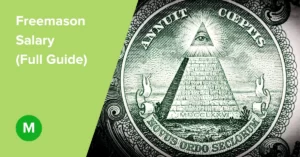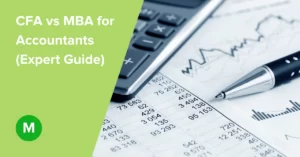23+ Best Money Management Apps for Kids
Poor money oversight for children can cause problems such as the inability to afford school supplies, not participating in extracurricular activities, and not having enough money to cover basic needs.
Some children may steal or participate in other illegal activities to get money. This can lead to a cycle of crime and poverty that is difficult to break out of.
Fortunately, some excellent (money apps) for kids’ financial education to help them manage money are available.
Key Points
- Many apps focus on helping kids learn to save and spend money wisely and other personal finance areas.
- Others allow kids to track their allowance or pocket money. Still, others help parents manage their children’s finances.
- Thanks to the variety of financial literacy apps available today, it’s never been easier to introduce your kids to the concept of money.
- Some apps teach intelligent money management, while others provide virtual experiences to help kids learn the value of money in real life.
- Paid apps are ones with a one-time, up-front fee, typically around $5. Some of these also have in-app purchases.
- Free apps have no up-front costs but may have in-app purchases and ads.
- Some are designed for specific age groups, while others are more general.


Whether you choose a virtual piggy bank or an app that manages your funds in a bank account, the financial lessons you teach your child today will follow them for life.
Let’s have a closer look at some of the apps that can help your kids with their, and your money
Best Money Apps for Kids (Paid)
1. GoHenry
Ages: 6-18 years old
Platform: iPhone and Android
Price: $4.99 per month for the first child and $1.99 per month for additional children
One of the best money apps for kids, GoHenry is a prepaid debit card and app combo that allows kids to spend, save and donate money.
It’s a great way to teach kids financial literacy and what it means to manage money in real life.
Here’s how it works: Parents set up the account with their child and load an allowance or other money onto it. Then, parents also set up savings targets, like a new toy or a new bike, so kids can begin to learn about saving up for more oversized items.
The GoHenry app also allows kids to donate to a charity of their choice, which is a great way to teach kids the value of giving.
2. Moka
Ages: 4-10 years old
Platform: iPhone and Android
Price: $4.99 monthly with a 3-month minimum
Moka is a financial literacy app that helps kids learn about earning, saving, and spending.
It’s designed to help kids understand money in a fun, safe, educational environment.
Moka offers kids the opportunity to learn about responsible personal finance with interactive games that teach budgeting, savings, and other financial literacy skills.
Kids can also set up savings plans and track their progress. Future updates will link to an actual bank account.
3. RoosterMoney
Ages: 4-14 years old
Platform: iPhone and Android
Price: $7 per month or $60 per year after a 2-week free trial
RoosterMoney helps kids learn about money and budgeting. Kids can see savings build in a virtual piggy bank.
It’s a great way to track a child’s allowance and spending, and it also allows kids to set up savings objectives and learn about responsible money planning.
4. PiggyBot
Ages: 4-10 years old
Platform: iPhone and iPad
Price: $4.99
PiggyBot is a money app for kids that helps them learn about saving and spending money. This app functions like a virtual piggy bank where kids save for a particular purchase. They can post pictures of it and track how close they are to making that purchase. They open virtual accounts with unique PINs to give them a sense of responsibility and ownership of their money.
Kids can set up savings goals, learn about responsible money direction, and track their progress.
PiggyBot also offers a variety of games and activities to help kids learn about money in a fun and safe environment.
5. Greenlight
Ages: 5-18 years old
Platform: iPhone and Android
Price: $4.99 per month after a free trial
Greenlight is a money app for kids that helps them learn about responsible money management and budgeting.
This app can be an effective learning tool for helping kids to understand why saving should be a priority and how to simplify paying an allowance or tracking chores.
It’s an excellent way for kids to track spending and set savings pursuits. Greenlight offers flexible parental controls for each child, and real-time notifications of each transaction made.
Greenlight also offers a variety of games and activities to help kids learn about money in a fun and safe environment.
6. Allowance Manager
Ages: 6-12 years old
Platform: iPhone and iPad
Price: $3.99
Allowance Manager is a money app that helps kids learn about responsible money and budgeting.
The app teaches kids various games and activities to help kids learn about money in a fun and safe environment.
7. Spend, Save, Share
Ages: 4-8 years old
Platform: iPhone and iPad
Price: $4.99 for the whole family
Spend, Save, Share helps them learn about responsible personal finance and budgeting. It’s an ideal way for kids to track spending and set savings goals.
Spend, Save, Share also offers a variety of games and activities to help kids learn about money in a fun and safe environment.
8. I Can Do It! Savings
Ages: 7-11 years old
Platform: iPhone and iPad
Price: $4.99
I Can Do It! The savings app helps kids learn about responsibility for their money and budgeting.
It’s an excellent way for kids to track spending and set savings plans.
I Can Do It! Savings also offers a variety of games and activities to help kids learn about money in a fun and safe environment.
9. Allowance
Ages: 6-12 years old
Platform: iPhone and iPad
Price: $2.99
Allowance also offers a variety of games and activities to help kids learn about money in a fun and safe environment.
10. Jassu
Ages: 6-12 years old
Platform: iPhone and iPad
Price: $0.99
Jassu is an incredible way for kids to track spending and set savings goals.
Jassu also offers a variety of games and activities to help kids learn about money in a fun and safe environment.
Free Money Management Apps for Kids
11. BusyKid
Ages: 6-16 years old
Platform: iPhone and Android
Price: $14.95 per year for up to 4 children
BusyKid is a great way to track a child’s allowance and spending, and it also allows kids to set up savings plans.
12. Pockets
Ages: 6-12 years old
Platform: iPhone and Android
Price: Free
The Pockets app for kids helps them learn about money and budgeting.
13. Sweet Tooth
Ages: 4-8 years old
Platform: iPhone and iPad
Price: Free
Sweet Tooth is a great way to track a child’s allowance and spending habits. And it’s a fun tool for parents to teach their kids how to save and spend money wisely.
Sweet Tooth is an excellent choice if you’re looking for a kid-friendly app to teach financial responsibility.
14. Sprout
Ages: 5-8 years old
Platform: iPhone and iPad
Price: Free
Sweet Tooth is a great way to track a child’s allowance and spending. It encourages saving and spending wisely.
Sweet Tooth is great for kids 5 – 17 years old. It’s never too early to start teaching your kids money skills.
Sweet Tooth is an excellent gift for a birthday, holiday, or any time of year.
Sweet Tooth has three modes:
Save Mode: Children can put money in their account but can’t spend it. This is a great way to help your child save up for something. Children can put money in their accounts but can’t spend it. This is a great way to help your child save up for something.
Spend Mode: Child can spend their money but can’t put any more in. This is a great way to help your child budget their spending money. A child can spend their money but can’t put any more in. This is a great way to help your child budget their spending money.
Save & Spend Mode: Children can put money in their account and spend it. This is a great way to help your child balance saving and spending.
Sweet Tooth comes with a parent’s guide that has tips on how to use Sweet Tooth to teach your child about money.
15. Pocket Change
Ages: 6-10 years old
Platform: iPhone and iPad
Price: Free
16. Mint
This app is designed for kids ages 13 and up. It helps kids track their spending and set budgets. It is easy to use and understand and offers many helpful features.
17. Allowance Manager
This app is designed for kids ages 4-12. It helps parents manage their children’s allowance and track their spending.
The app has two main features:
- Allowance Manager
- Spending Tracker
The Allowance Manager allows parents to set up an allowance for their children. They can choose how often they would like to give their children their allowance and set up a savings plan.
The app is free to use, but you can also pay a small monthly fee if you want to network between multiple devices for multiple children. Price: Free to try
The Spending Tracker allows parents to track their children’s spending and see how much their children have spent and what they have spent it on.
The app also has a few other features, such as a messaging feature that allows parents to send messages to their children and a notification feature that allows parents to set up reminders for when their children need to do chores or save money.
18. Save Up
This app is designed for kids ages 6-12. It helps kids learn how to save money and track their progress.
19. MoneyWiz
This app is designed for kids of all ages. It helps kids track their spending, set budgets, and learn about financial concepts.
20. RoosterMoney
RoosterMoney is one of the best money apps we have found for younger kids.
It helps them keep track of their allowance, set goals, and even save up for future purchases. There is also a parent portal where parents can see how their child is doing and help them make good decisions about their money.
The content on RoosterMoney is for informational and educational purposes only and should not be construed as professional financial advice.
App store rating of 4.7 stars.
21. Greenlight
This banking and investing app boasts features that your kids will like. These features include a personalized debit card and direct debit for allowance.
Greenlight allows them to set up savings accounts, track spending, and set goals.
Available through the Apple App Store and on Google Play for $4.99/month (with the first month free), which includes up to five kids.
Parents can also see their child’s accounts and help them make good decisions about their money. The Greenlight app is a good choice for parents looking to teach their kids the importance of saving money and being prudent with their finances.
22. FamZoo
FamZoo is a fantastic personal finance app for kids. It helps them keep track of their allowance, set goals, and even save up for future purchases. It is also a parent portal where parents can see how their child is doing and help them make good decisions about their money.
It assigns a purpose to every dollar your child earns and spends, creating incentives for them and helping track their savings progress.
This app functions as a virtual bank. Parents are the “bankers,” and the kids are the “customers.” The whole family is connected, so it’s easy to move money around. Besides teaching kids how to save money and track their spending over time, parents can transfer real money to them with prepaid and reloadable debit cards.
As kids get closer to their goals, parents can contribute virtual money to help them achieve it.
23. PocketGuard
PocketGuard is an excellent app for teaching kids finance skills. It helps them keep track of their allowance, set goals, and even save up for future purchases.
Parents can also see their child’s accounts and help them make good decisions about their money.
How can I organize my kid’s money?
You can organize your kid’s money by teaching them how to budget and save. You can also help them understand money’s value by establishing an allowance system.
One way to help kids understand money is to set up three jars labeled “Spend,” “Save,” and “Give.” Explain that the “Spend” jar is for buying things they want, the “Save” jar is for long-term savings goals, and the “Give” jar is for donating to charity. Then, have them divide their money into the three jars every time they get paid.
You can also help kids learn about money by teaching them how to invest. This can be done by setting up a simple stock portfolio or teaching them about different types of investments.
Finally, you can help kids understand money’s value by setting up an allowance system. This can be done by giving them a set amount of money each week or month that they can spend however they want.
Final thoughts
There are a variety of money apps available that can help kids learn about money management.
Some apps are designed for specific age groups, while others are more general.
Many apps focus on helping kids learn to save and spend money wisely and other personal finance areas. Others allow kids to track their allowance or pocket money. Still, others help parents manage their children’s finances.